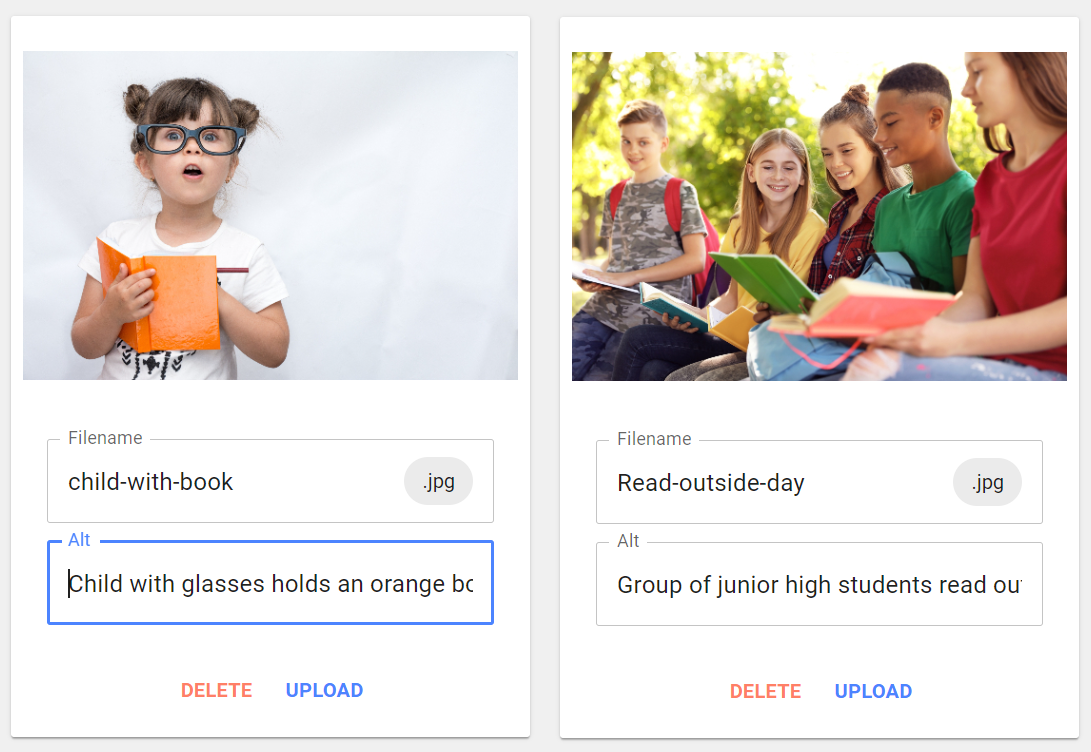The web doesn’t need more content; it needs better content. A website can allow us to share almost unlimited information, but too many choices in a menu, for example, can create confusion or take focus away from high priority topics or offerings. Always keep your audience in mind. Remember most of our users for the ECSD Division and school websites are parents. Many establishments and business make errors when they design their website content for themselves instead of their users.
Content
Web Accessibility
Web Accessibility is a way to make everyone, including people with disabilities, have access to the web. People with disabilities perceive, understand, navigate, and interact with the web in different ways. Web accessibility also benefit those with temporary or conditional disabilities which in some cases may be aging, slow internet connection, broken arm, etc.
Its important that web delegates are following best practices and understand how assistive technology works. We strongly encouraged ECSD web delegates to complete the 1st module in the “Introduction to Web Accessibility” online course. This course can be taken for free through edX. All information can be found on W3C website.
Writing Content
Write Meaningful Headers (Titles)
Headers allow readers to navigate content. Use the header to clearly describe the content in each paragraph.
Headers should:
- Be short and direct
- Be able to stand on their own and understood out of context
- Be search engine friendly
Sub-headings And Lists
On average, users read about 20 percent of your content per page. Using subheadings helps guide readers’ eyes toward the most important content and make it easier to absorb large content.
Using a bulleted or a collapsible box list to break up content
Keep Your Content Fresh
Outdated web content can confuse your users. Users must be able to trust your information. Add fresh content (news post, text, images, video) as often as possible.
Review your websites regularly to ensure content is up to date
Open house pages need to stay-up-to-date or be put into draft mode to be republished later. Dates from previous events must be removed or edited to reflect your upcoming event.
Content Ideas for Websites
One of the essential purposes of a website is to highlight the school at its best to encourage prospective students and parents to enroll. The best school websites instill a sense of pride in their community, while communicating a curriculum, list of activities and educational approach to its visitors.
- Create news posts - this can include any interesting events, school concerts, showcase student art, or information on a new program.
- Create a newsletter page. Do not just link to a pdf but place the content into a page. This is an easy way to add fresh content and images.
- Always review your pages. It’s easy to forget about a page you created a year ago, but it’s important that the information on that page stays up to date. Change the images and add new content sections to keep it fresh.
Images
Stock Images
When creating school content, always use images that are properly licensed. Stock and copyright-free visuals are safe, legal, and help protect both you and the school from copyright violations.. You can access copyright-free images by:
- Searching our internal image library using the tag stock
- Using publicly available copyright free image sources:
Accessibility - Ensuring Everyone can See your Message
Web Content Accessibility Guidelines (WCAG) recommend avoiding using images that include text. Modern websites are designed to be responsive. An image will appear different on a mobile phone compared to how it might look on a large browsers screen on a desktop. When viewing an image on mobile and the words within the image would potentially be too small to read. Similarly, if images have text embedded and a translation tool is used, the image’s text won’t be translated.
Sometimes certain text such as logos or brand names are necessary, in which case use Alt Text.
Do!
We suggest that you use an image like this. These images work much better when used in the preview image section (these images are also showcase on the home page when sharing to spotlight or news posts.
Don't!
Avoid using an image with text. Don't rely only on an placing an image or graphic with text on your page. You must include all important information in the body of text on your web page for it to be accessible.
Make Images Web and Mobile Friendly
- Always export your images to have a web friendly 72 dpi. This will insure images load fast and don't slow down a site
- Keep to a standard 16:9 ratio
- Banner sizes should be 1200px X 450px
- Consider using the NEW image crops feature
Meta Information
Alt Text & SEO
Alt Text
Images must have text alternatives that describe the information or function represented by them by utilizing “Alt” tags. Alt text ensures that assistive technology can read what images represent.
Images and graphics make content more pleasant and easier to understand for many people, and for those with cognitive and learning disabilities. They serve as cues used by people with visual impairments, including those with low vision, to orient themselves in the content.
You could technically set the text that is on the image as the alt text and the screen reader will read this aloud, but that’s not what alt text is used for. Alt text should be used to describe the image itself. The Alt text of an image used as a link or as a button should describe the functionality of the link or button rather than the visual image. Ex. a printer icon to represent the print function or a button to submit a form.
SEO Optimization
Website images can be a terrific way to increase traffic to your website, the key is to name your image files using relevant keywords. File names should be made up of five words or less with hyphens between each word.
You are required to fill in the ALT field of your image. This is very important for web accessibility because it provides a visual description of the image. You can use up to 125 characters.
Be sure to always fill out your preview image section. This section image and content presented in search engine sites like Google.