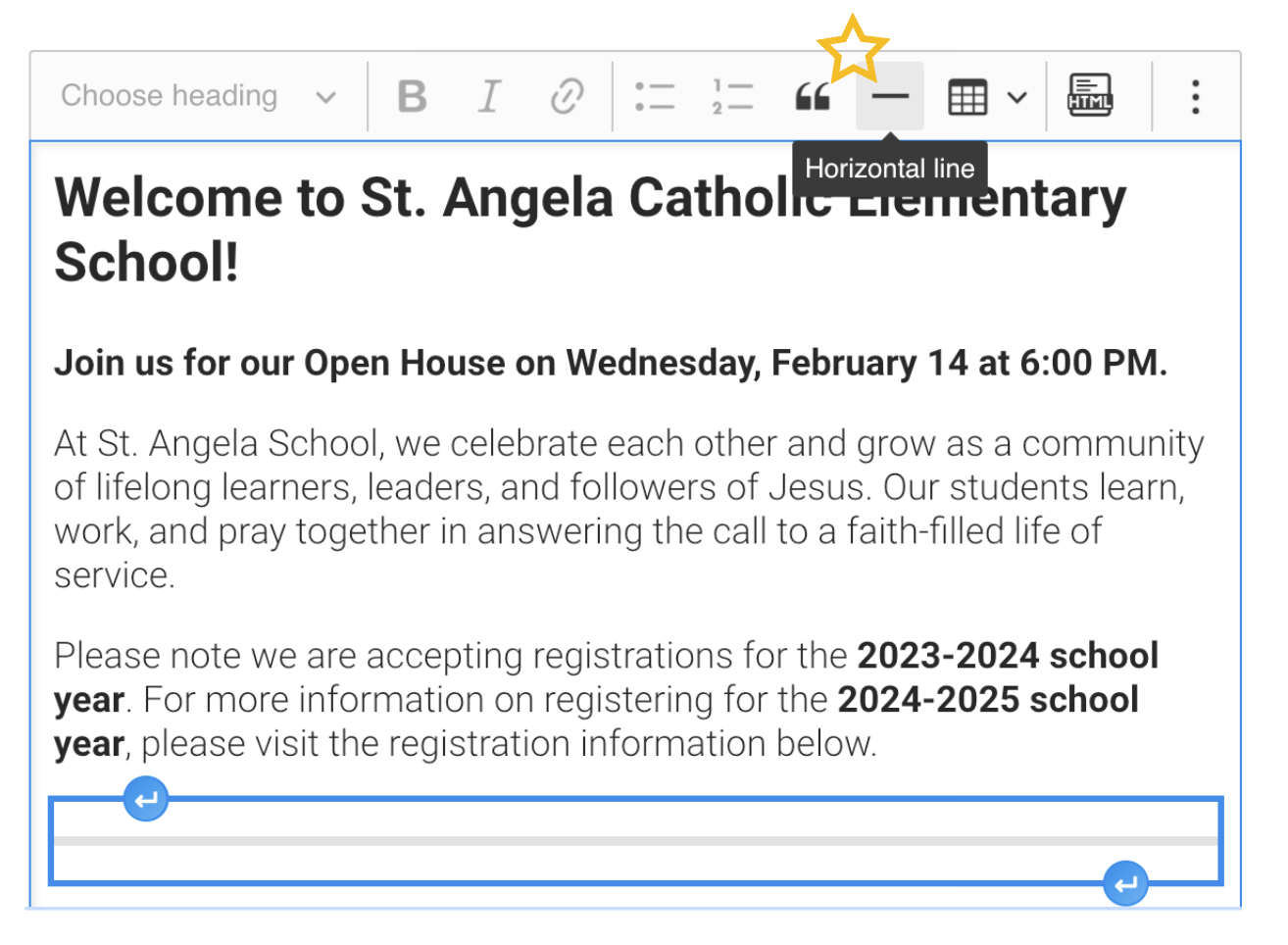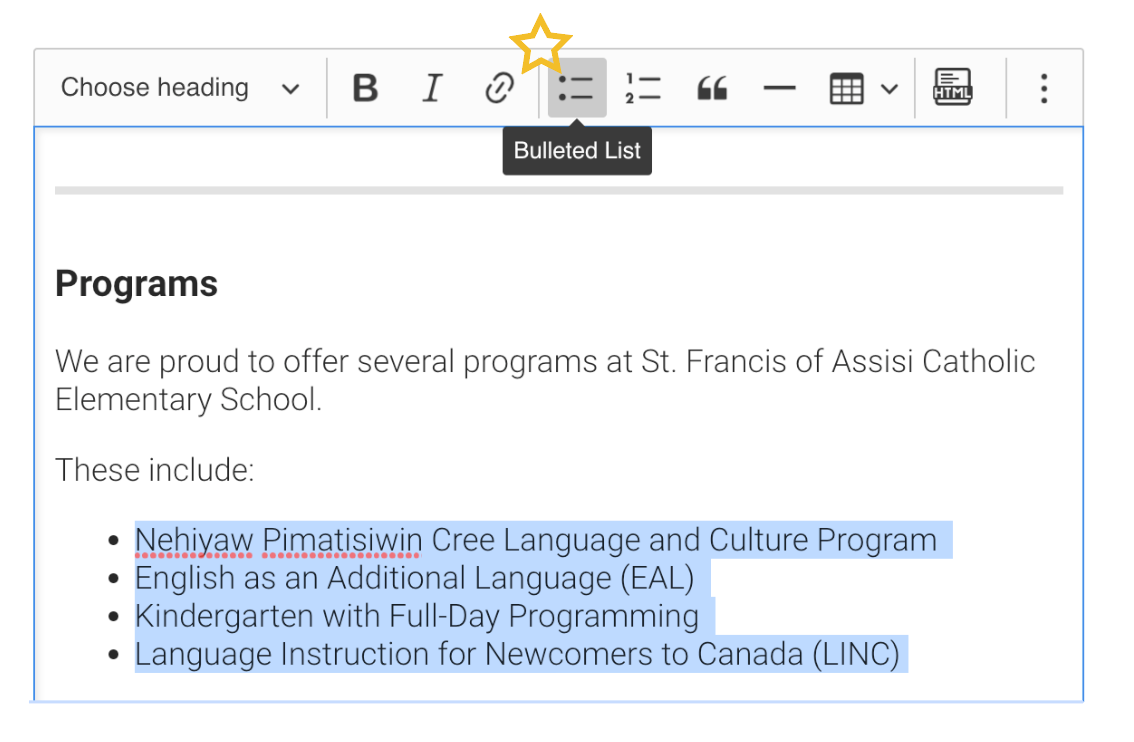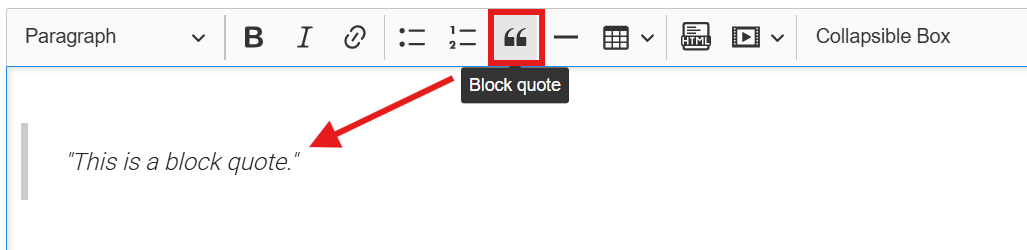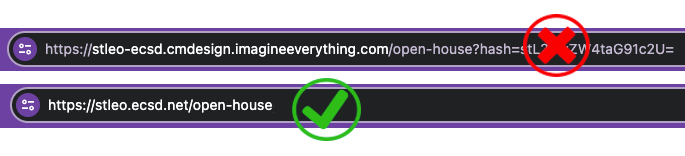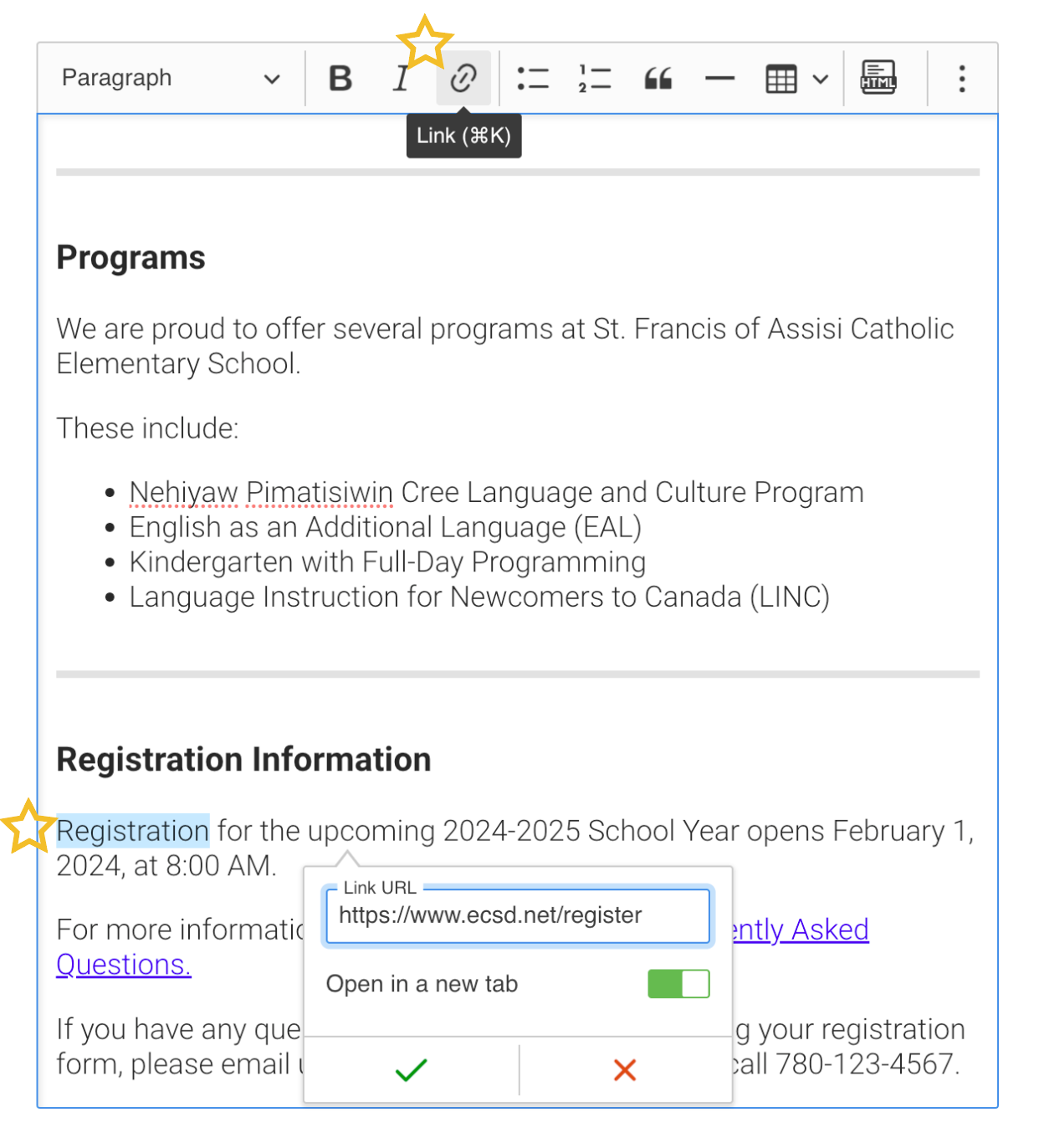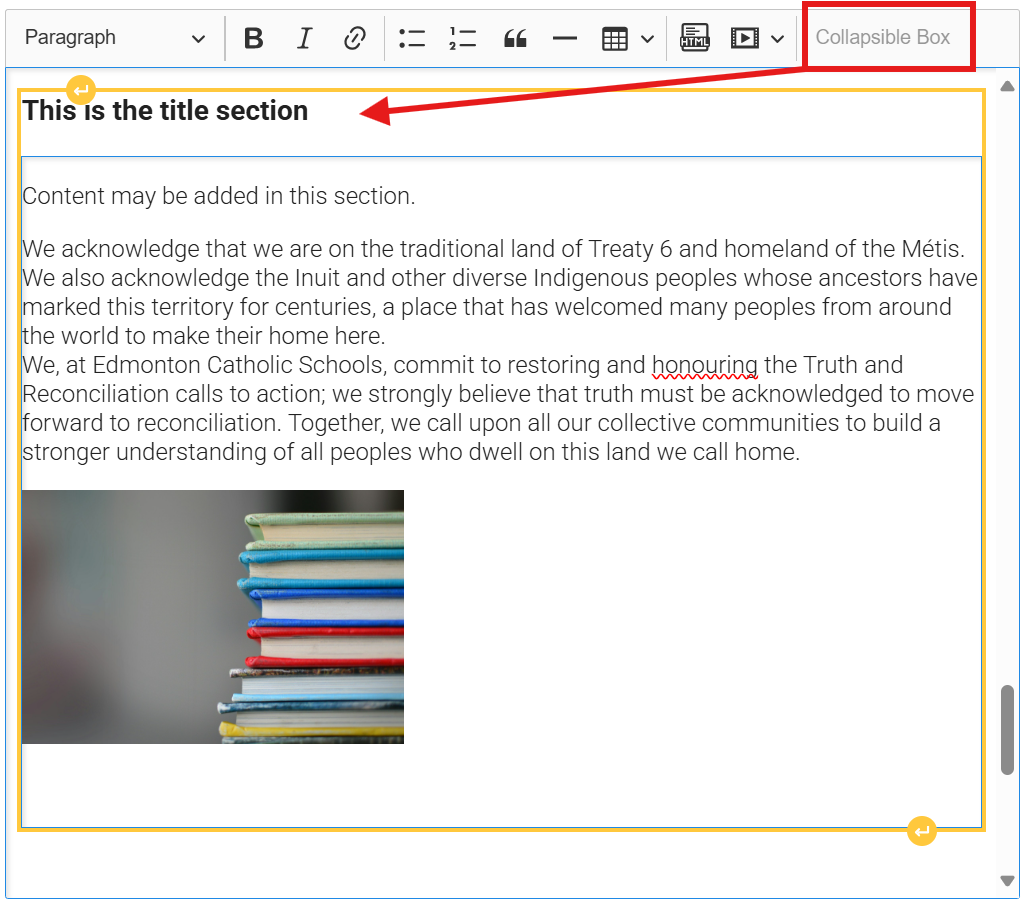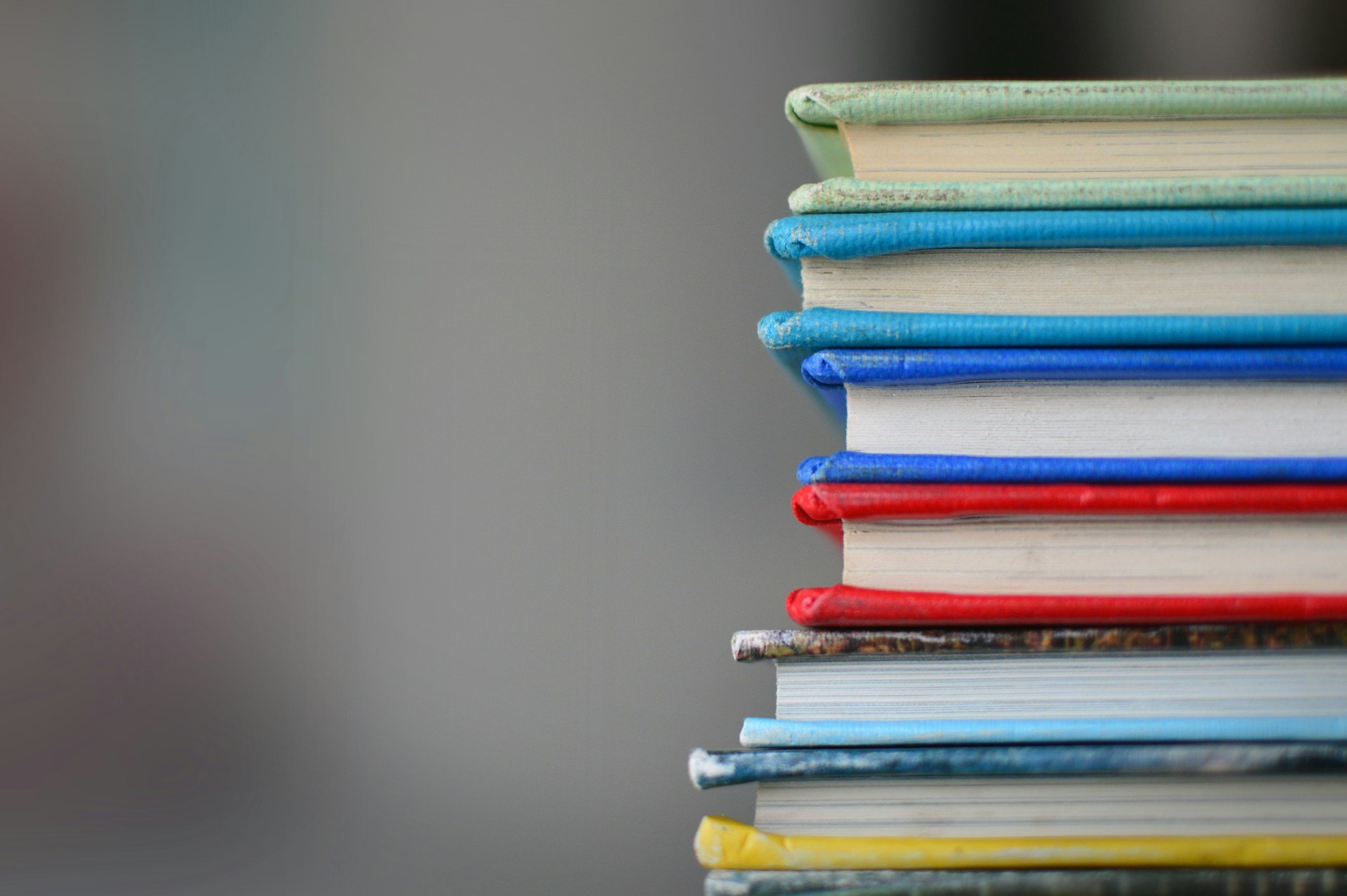Welcome to the Content Editor!
This guide introduces new formatting techniques in the CM content editor for pages and news posts. While these tools enhance clarity and accessibility, they are supplementary to high-quality content that aligns with ECSD brand guidelines. Refer to the ECSD content style guide for details.
Text Formatting
Title Header
Header 2 is the ideal size for a page title. Any subsequent headers should always be a size smaller. This creates a hierarchy on your page. It helps guide readers’ eyes toward the most important content and make it easier to absorb large content.
Sub Headings
Any subheadings below the title heading should be a Header 3. All subheadings should either be heading 2 or 3.
Body Text
Always use a Paragraph style on your body text. Header styles should only be used on title and sub headings.
Bold
Bolding your Paragraph text is a great way to subtly emphasize content. As with most text editors, you can select this in the dropdown or highlight content, and click Ctrl+b.
What it looks like to visitors:
This is an H2 Title Header
This is regular body text. Most of your content should look like this—it’s lightweight and easy to read. If you have important information you'd like visitors to notice, consider using bold body text. It draws attention and helps guide the reader’s focus.
This is an H3 Subheading
Using correct text formatting is important for accessibility. These formats not only change the visual appearance but also affect the underlying code—making it easier to interpret for screen readers and web crawlers.
Divider
Using a Horizontal Line helps break up content on a web page.
Use this element in conjunction with a heading in order to visually separate sections or to signal a shift in topic or tone.
Text Styling - Bulleted/Numbered List
This proper formatting will also be automatically added when adding dashes or numbers directly in the text.
Be sure to explore all the styling options in the tool bar.
What it looks like to visitors:
Bulleted List
- Type out your text
- Highlight that text
- Click on bulleted list
Numbered List
- Type out your text
- Highlight that text
- Click on bulleted list
Block Quotes
- Select the text you would like to indent
- Click the quotation marks in the header
What it looks like to visitors:
"This is a block quote"
Hyperlinks
- Type out your text (ex. Registration)
- Highlight that text
- While highlighted click the hyperlink in the tool bar.
- Paste the URL into that section named "Link URL"
Note: please copy the link from a web browser on your school website and not through your content manager. See example below.
Tables
- Click the table icon in the menu
- Choose the number of rows and columns in your table (this can be altered later)
- Once your table is created, you can add columns and rows, as well as merge cells together using the pop-up menu.
- Toggle on header rows and columns to create a visual differentiator for labels and support screen reader accessibility.
What it looks like to visitors:
Table Header | ||||
|---|---|---|---|---|
First Row | one | two | three | four |
Second Row | a | b | c | d |
Third Row | 1 | 2 | 3 | 4 |
Fourth Row | i | ii | iii | iv |
Collapsible Boxes
- Create an empty box by clicking the collapsible box button in the editor menu
- Click in the TOP half of the yellow highlighted area to add a title
- Click in the BOTTOM half of the yellow bordered area to add content
Note: By default, these boxes appear CLOSED. Please do not put any important information in these boxes.
What it looks like to visitors:
This is the title section
Content may be added in this section.
We acknowledge that we are on the traditional land of Treaty 6 and homeland of the Métis. We also acknowledge the Inuit and other diverse Indigenous peoples whose ancestors have marked this territory for centuries, a place that has welcomed many peoples from around the world to make their home here.
We, at Edmonton Catholic Schools, commit to restoring and honouring the Truth and Reconciliation calls to action; we strongly believe that truth must be acknowledged to move forward to reconciliation. Together, we call upon all our collective communities to build a stronger understanding of all peoples who dwell on this land we call home.